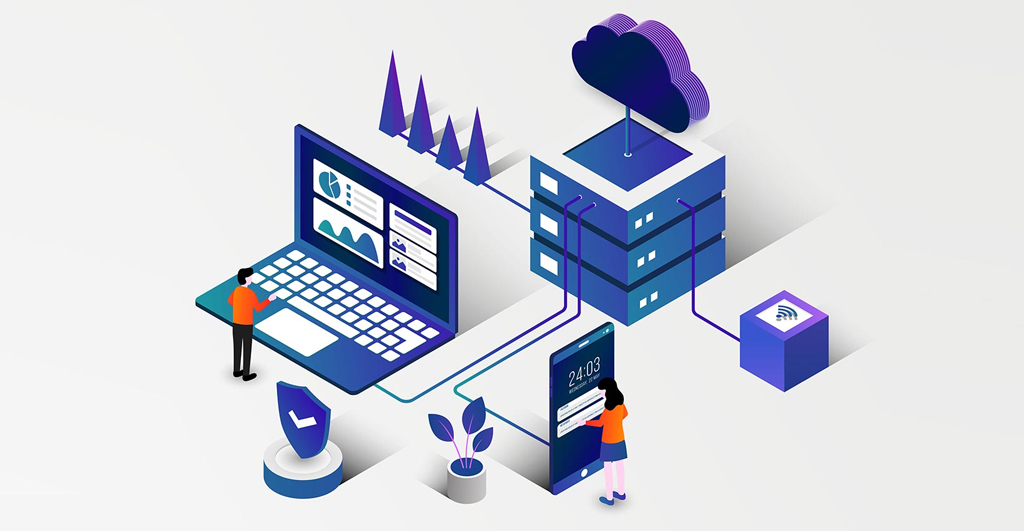Moving to the cloud implies moving data and all other business processes to a cloud computing environment. Organizations are migrating to the cloud to avail themselves of benefits like elasticity, scalability, flexibility, and redundancy.
If you want to migrate to the cloud, you have come to the right place. This article will discuss the different cloud migration strategies and help you decide the best.
But before the migration process, there are some questions that you need clarity on. Those are;
Once you answer these questions, you can select the deployment process accordingly.
Cloud Migration Deployment Models
You can choose your cloud deployment model based on the above answers. Therefore select the model for optimum performance. It would help if you migrated only the essential applications and scaled them according to usage.
The cloud migration deployment models are;
Once you decide on the model, you can choose from the cloud architecture options. The below options are well-suited for hybrid or multi-cloud options.
Cloud Migration Process
Once you know the cloud that works the best for you, it is time to start the migration process.
Select the Cloud Provider
With so many options available in the market, you must choose the one that fits your mold precisely. Read the agreement between the lines to be hundred percent sure of the services.
Evaluation
Once you have decided on the service provider, evaluate the application and security procedures intricately.
Sign the Line
Once you have evaluated the contracts, calculated the costs, and are sure about the security features, it is time to sign the dotted line.
Well, the above steps are an overview of the migration process. But there are a lot of technicalities and after-testing involved. Applications may take time and require some changes if they do not work as desired when migrated to the cloud. But a little effort in the beginning, goes a long way to a perfect and hassle-free migration.
Why Should You Switch To The Cloud
We have told you that switching to the cloud is faster, more reliable, and more secure. But there are many more benefits of switching to the cloud.
Conclusion
Switching to cloud services will help you stay in the industry’s competition. The benefits of reduced costs, flexible scalability, and lower per-unit cost are simply too alluring to ignore.
You must switch to cloud services, whether a start-up or a global venture organization. But when you decide to do so, ensure to get a trusted expert on board. You should seek an expert’s help even while consolidating existing cloud services.